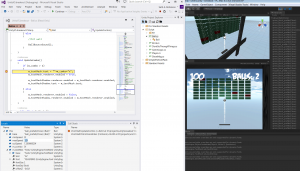I’m a bitter old man
When you’ve been making stuff as long as I have you get comfortable with your tools.
I am a greased ninja with Visual Studio 2005, VisualAssist, and C++.
I’m a snail drenched in chunky peanut butter working with anything else.
But yesterday I gave Visual Studio 2013 + Unity a shot and it actually wasn’t half bad, so here are my tips if that’s something you’re interested in. Beats MonoDevelop by a mile as far as I can tell.
My tips for people upgrading from old VS versions:
- First I downloaded Visual Studio 2013. I guess it’s “Ultimate” and free for 90 days? Fine. After that we’ll see, but I’m pretty sure I’m not going to cough up $13,299 for Ultimate!
- Set keys to the included VS 2005 layout. Changed it so F7 will compile all.
- MOST IMPORTANT: Enabled Options->Environment->Tabs and Windows->Floating tab wells always stay on top of the main window. Without this I found VS 2013 totally unusable.
- Turned off the silly all upper case menu fonts
- Installed Productivity Power Tools 2013 (adds some stuff to make the IDE smarter, sort of like VisualAssist?)
- Oh God, what are these vertical lines connecting every matching brace?! Disabled that, FAST.
- Stopped it from showing “References”
- Turned off its funky new scroll bars, but ended up turning them on again, gotta see how that feels, they do have some interesting data
- Installed UnityVS (MS did something very smart, they bought it and made it free)
- Imported the “Visual Studio 2013 Tools.unitypackage” into a simple Unity project (this file gets installed by UnityVS into C:\Program Files (x86)\Microsoft Visual Studio Tools for Unity\2013 or something, have to dig for it)
- Inside Unity I double clicked a source code file and viola, it did load the project in VS 2013! It wouldn’t start the Unity project when I hit F5, but it did connect to the process, so after manually starting the game in Unity it did perform debugging fine. I think Visual Studio has THE BEST debugger around so this should come in handy. Er, I mean, I’m guessing, since my code never has bugs of course. <awkward silence and then someone coughs in the back>
- When you hit a breakpoint, the Unity editor side seems to completely freeze until you hit Resume, too bad, seems like it would be useful to tool around in there and look at objects during debugging.
- Anyway, everything works and doesn’t feel half bad. So far. I assume the crashing, freezing, and constant reboots that also plagued my experience with MonoDevelop/Unity will start soon though.
Anyway, here’s a picture of what debugging looks like. I think it would be handy to be able to write non-Unity specific C# code and simultaneously have Unity and non-Unity VS projects open using it, maybe C++ as well as I still like that for my server backend code. (See my Space Taxi Multiplayer test) (Uhh, ignore that code in the screenshot, it’s uh, an exercise for the reader to figure out how to make that less stupid looking and redundant)