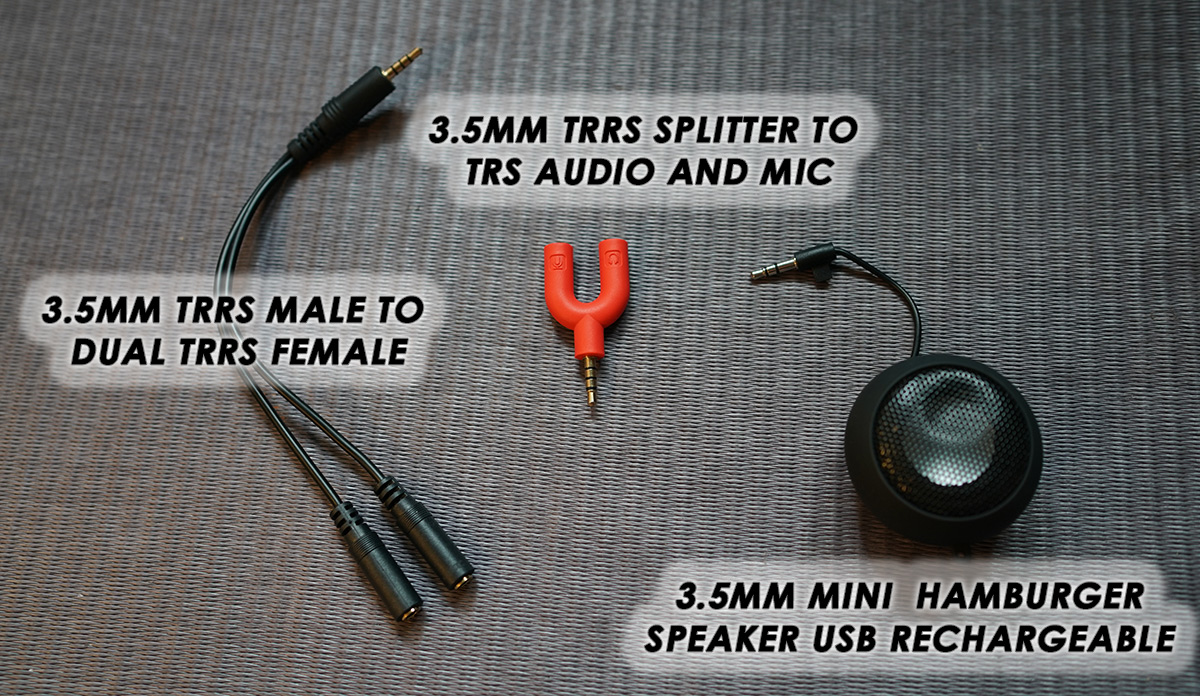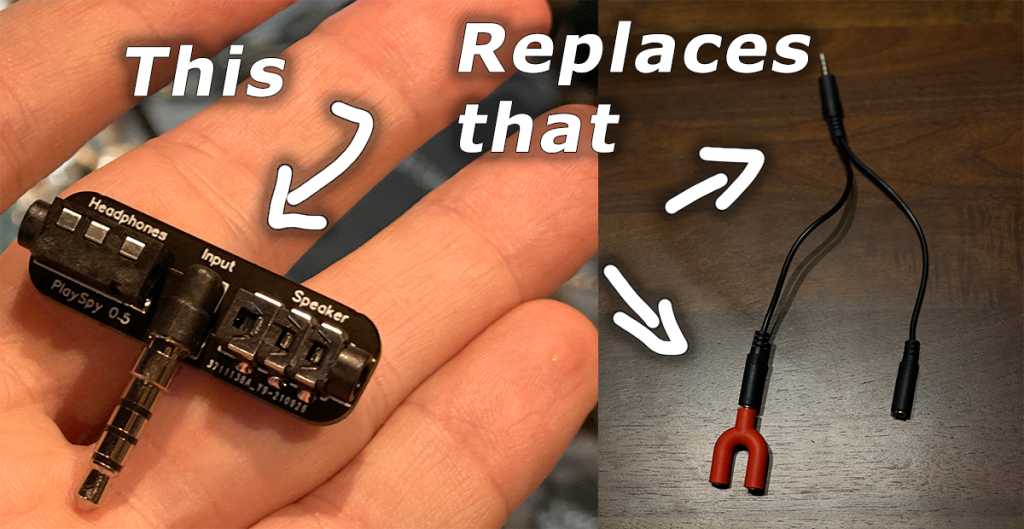The problem
“Oppia, Oppia, Oppai!” My younger kid was chanting this word over and over into his headset mic while playing Fortnite on the Switch.
Why is he saying this? I tell him to flip the monitor speaker on. Some laughing dumbasses were telling him if he said the word (which means “breasts” in Japanese) enough times, they would buy him a skin. (Fortnite skins are giftable right now… this presents griefers with a lot of ammo to screw with naive children)
Note: When I say “monitor speaker” I just mean a tiny speaker to monitor the conversation, nothing to do with a computer monitor or TV.
How I deal with this (and worse)
Instead of freaking out and forbidding voice chat completely, I prefer to use it as a teachable moment to prepare him for his inevitable technological future.
So how do you know when someone is lying to you? How do you know what’s true and false?
If I can teach him to be skeptical, maybe he won’t get suckered later in life. <Looks out window, sees homeopathy, magical wallets, magnetic sports bracelets… sigh>
What behavior crosses the line? How does muting and banning work? Friend only chat? What about strangers in a friend’s squad?
In the all too near future he’ll be flying solo, but for now I can ride copilot when issues come up and monitor the conversation with the right cables and a tiny speaker. Works better than my old way: grabbing the headphones and interrupting the game.
Want this? Here’s what to buy
Here’s what I used:
Note: I linked to the items on amazon/ebay as examples, this isn’t an endorsement of any particular seller or product, just to show what the correct cables look like… until the links break, anyway.
3.5mm TRRS Male to Dual TRRS Female Stereo 4-Pole Splitter Cable (Amazon) <– This is the trickiest part to buy because you can’t really see from a picture if the female ends are wired correctly (you want a full TRRS jack inside and not a splitter to a TRS or something)
3.5mm TRRS to 2 TRS Audio Headset Mic Y Splitter Cable Adapter (Ebay)
Mini 3.5mm Hamburger Speaker USB Rechargeable (Ebay)
More details with crappy diagram photoshop
A normal headphone cable (TRS) carries three conductors, left channel, right channel, and an audio ground. A TRRS cable adds one more wire so it can hold four – the extra conductor is used for the mic. (The mic shares the same audio ground)
If you directly plugged in a TRS cable into a TRRS jack, you’d accidently short the mic and ground together which would disable the mic input. That’s why we need the TRRS to headphone/mic splitter, so we can just plug the speaker into the headphone part.
The mic end of the splitter is unused. See the pic at the top of this post to see how to plug stuff in, it’s pretty simple.
If the mic is picking up sounds from the speaker, move it farther away or turn the speaker volume down.
Having written a system-wide live content scanner for an MMO I can tell you that there is no way you could overestimate how shitty (some) people can be online, so please keep an eye on your kids and don’t trust any system to do it for you.
Conclusion
Is there any better way to do this? Maybe there is a tiny speaker out there that already has a TRRS passthrough built in? That’d be cleaner.
If using a dock, the TV speaker might be an option but the Switch has no option to “Play audio via headphones and HDMI simultaneously”, so it always mutes HDMI when headphones are plugged in.
Despite the risks and warnings above, I’m ok with the current reality of online gaming as an important school-wide social activity. Earning “screen time” provides motivation for my son to finish his homework and hey, at least he’s getting exercise.
UPDATE October 12th, 2021
For practice, I designed a simple PCB adapter that does the same thing as above. If electronics is your bag and you wanted to make a bundle of them to sell or hand out, full design is here.